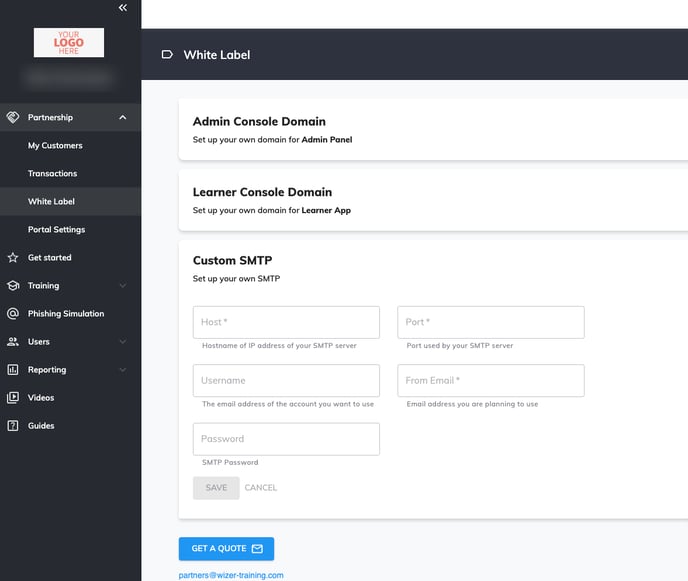White Label (Partner Console)
This article describes the white-label functionality found in the Partner Console
As a partner (parent) account, you can configure custom domains for Admin and Learner consoles, which will be inherited automatically by the child accounts. (child accounts do not have access to white label by default)
If the child account has a white label enabled (requires reaching out to the account CSM), the settings from the partner account will not be inherited, and separate custom domains will have to be configured for this specific account.
To find this functionality please navigate to Partnership and select the White Label:
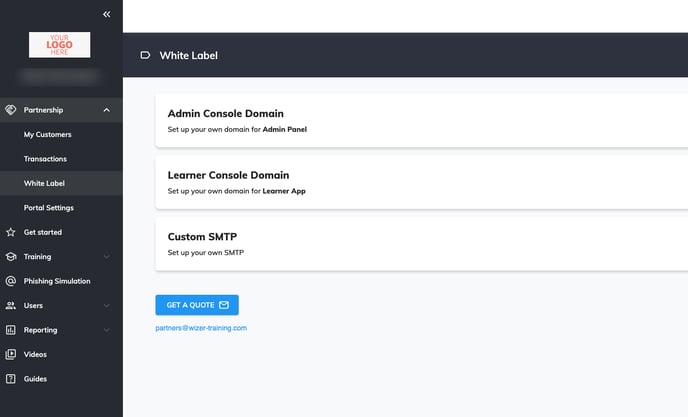
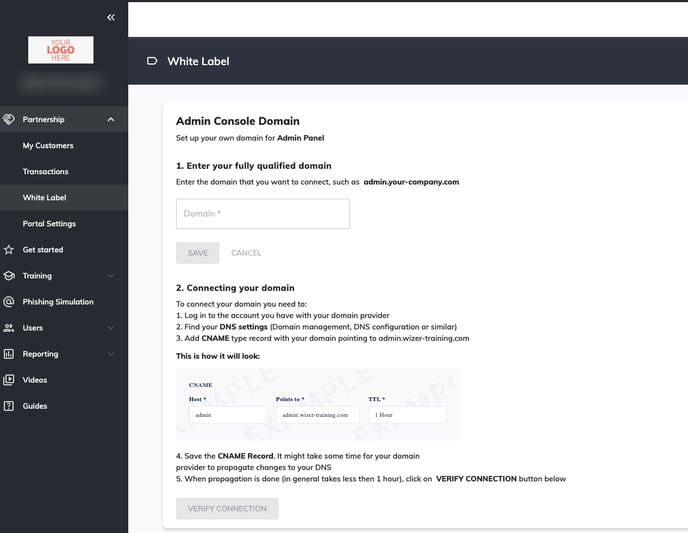
If the child account has a white label enabled (requires reaching out to the account CSM), the settings from the partner account will not be inherited, and separate custom domains will have to be configured for this specific account.
To find this functionality please navigate to Partnership and select the White Label:
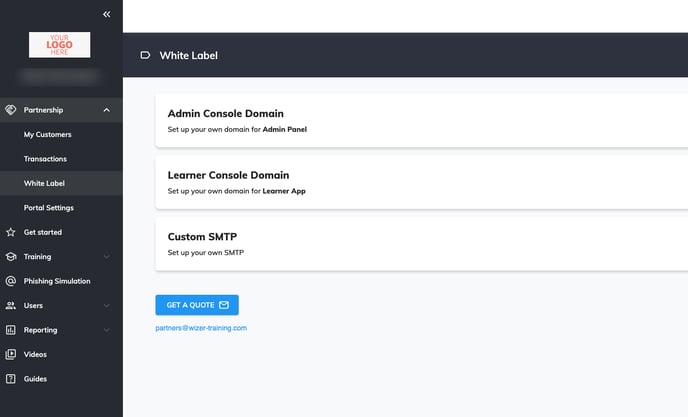
To add a custom domain for your Admin or Learner console, select their respective tab and follow the instructions listed on the page.
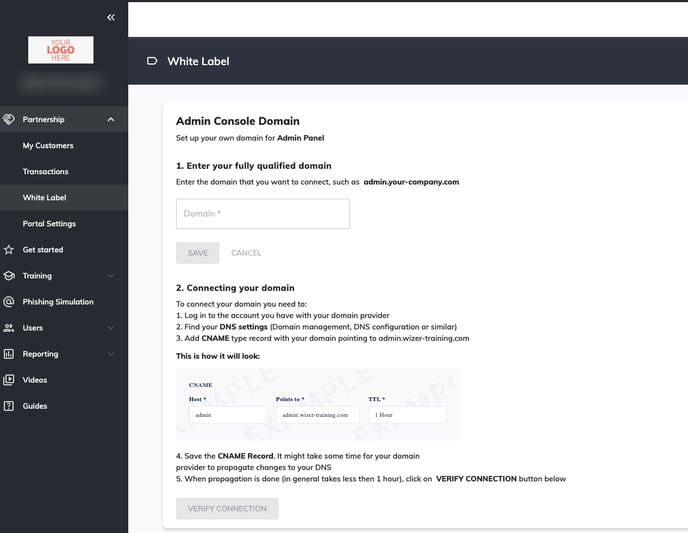
Setting the custom domain for the Learner console follows the same steps as for the Admin console: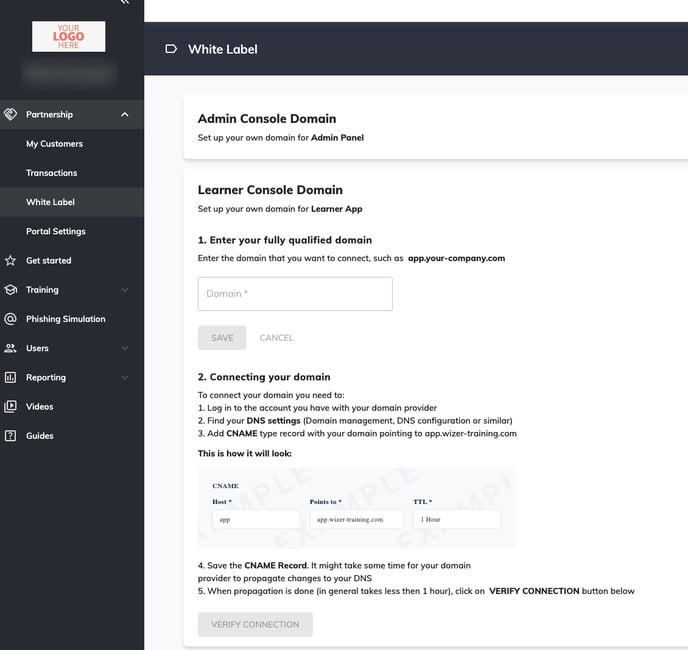
When configuring the Custom SMTP for your account, you will be required to insert the values into the configuration fields, please refer to the following articles for setup instructions depending on your mailing system Gmail or O365