Here you will learn how to customize email reminders
To customize the Weekly Reminders which are sent automatically on Wednesdays, please go to Admin's Settings => Email Reminders. There you can choose the type of task and change the subject and text of the message. Then click Save Changes.
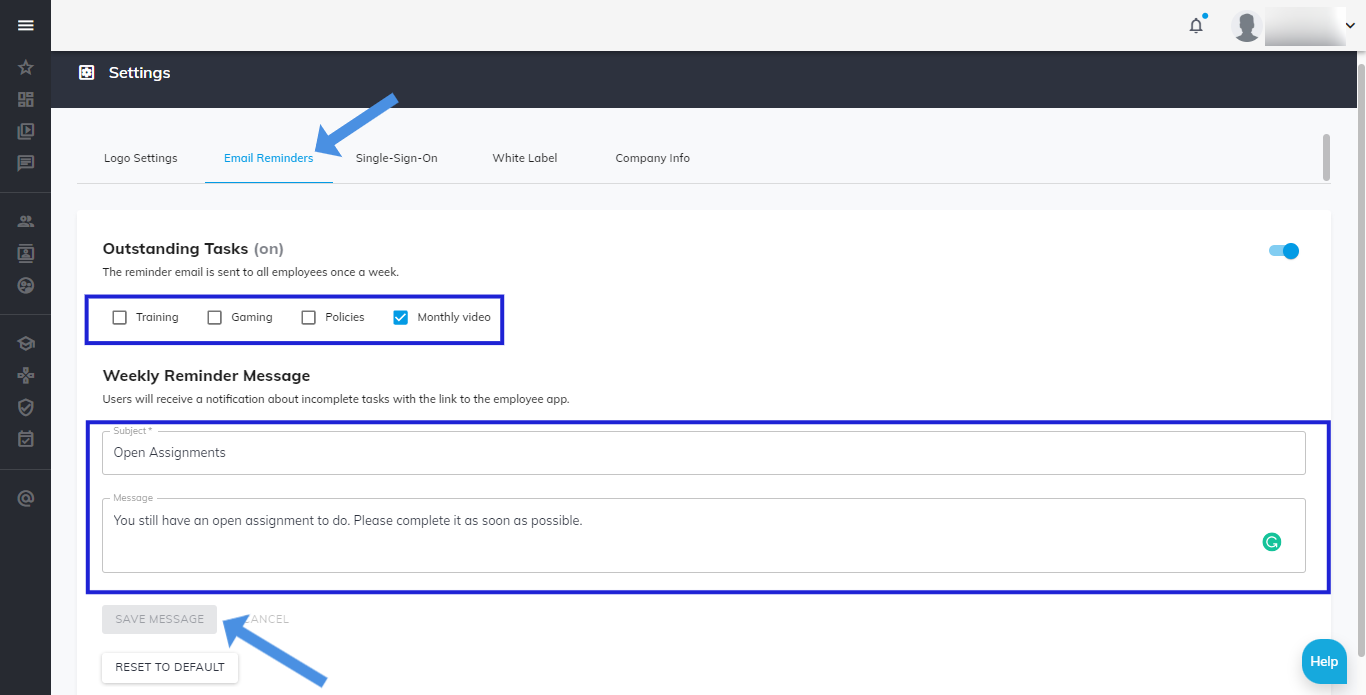
When a new user is added (please check the article How To Add Users), the email invitation can be customized on the last Notification step.
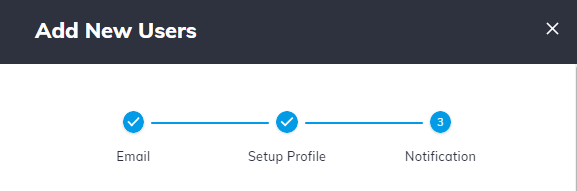
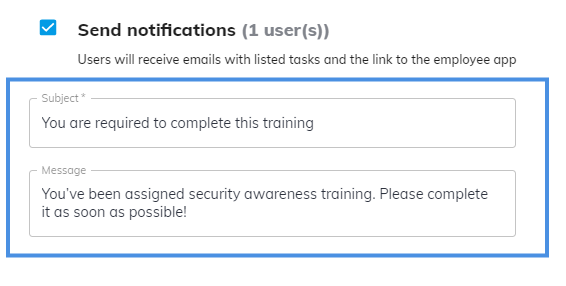
At the moment to send a reminder to a user manually, an admin can customize this notification (type of task, subject, message).
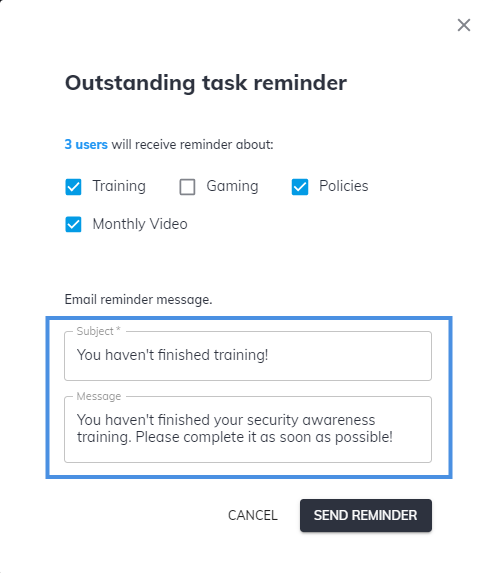
Reminders Customization for tasks
You can customize the message of the reminders for certain tasks. Please go to Users-> Filter -> Select Not Started and In Progress-> Click Apply
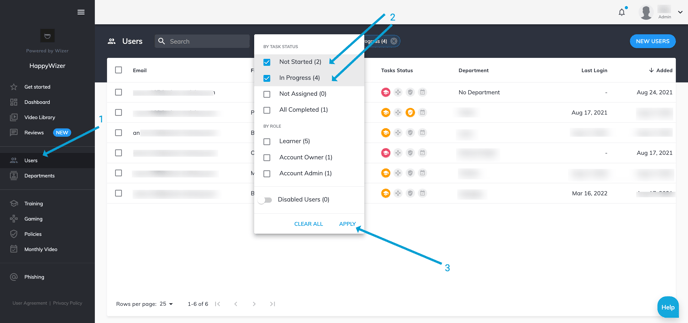
Then put a checkmark -> Select all number of users-> Click Send Reminder:
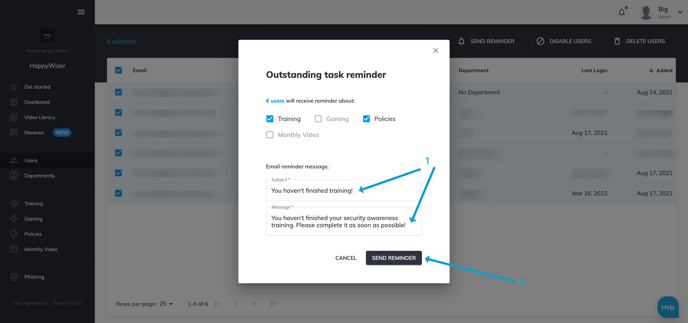
Then the below modal will pop up (number of users instead of 0) and you will be able to select the task you want to send a reminder about and customize the message to be more aggressive or update the completion timeline:
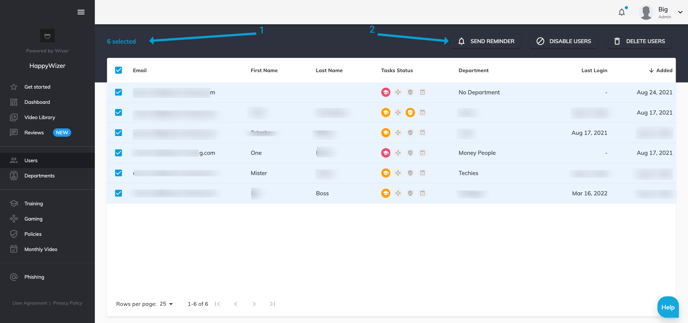
Any questions? Please contact our support specialists at support@wizer-training.com
Best regards,
![]()
