Template builder - custom values
If you're interested in designing custom templates for phishing simulations, feel free to utilize the template builder to create your own.
The template builder does support a list of custom values that you can use.
| {{.Year}} | stands for the current year in number i.e. 2023 |
| {{.Month}} | stands for the current month i.e. April |
| {{.Day}} | stands for the current day i.e. Friday |
| {{.Date}} | stands for the current date i.e. 21 April 2023 |
| {{.Department}} | stands for the department name |
| {{.FirstName}} | stands for Firstname |
| {{.LastName}} | stands for Lastname |
| {{.Email}} | stands for the recipient's email address |
| {{.URL}} | stands for the phishing link (will be unique for each campaign) |
Please note that values should be used as described above, if inserted wrong i.e. {{.DATE}} instead of {{.Date}} the template will malfunction.
The below screenshot features a sample use of the abovementioned values in a builder: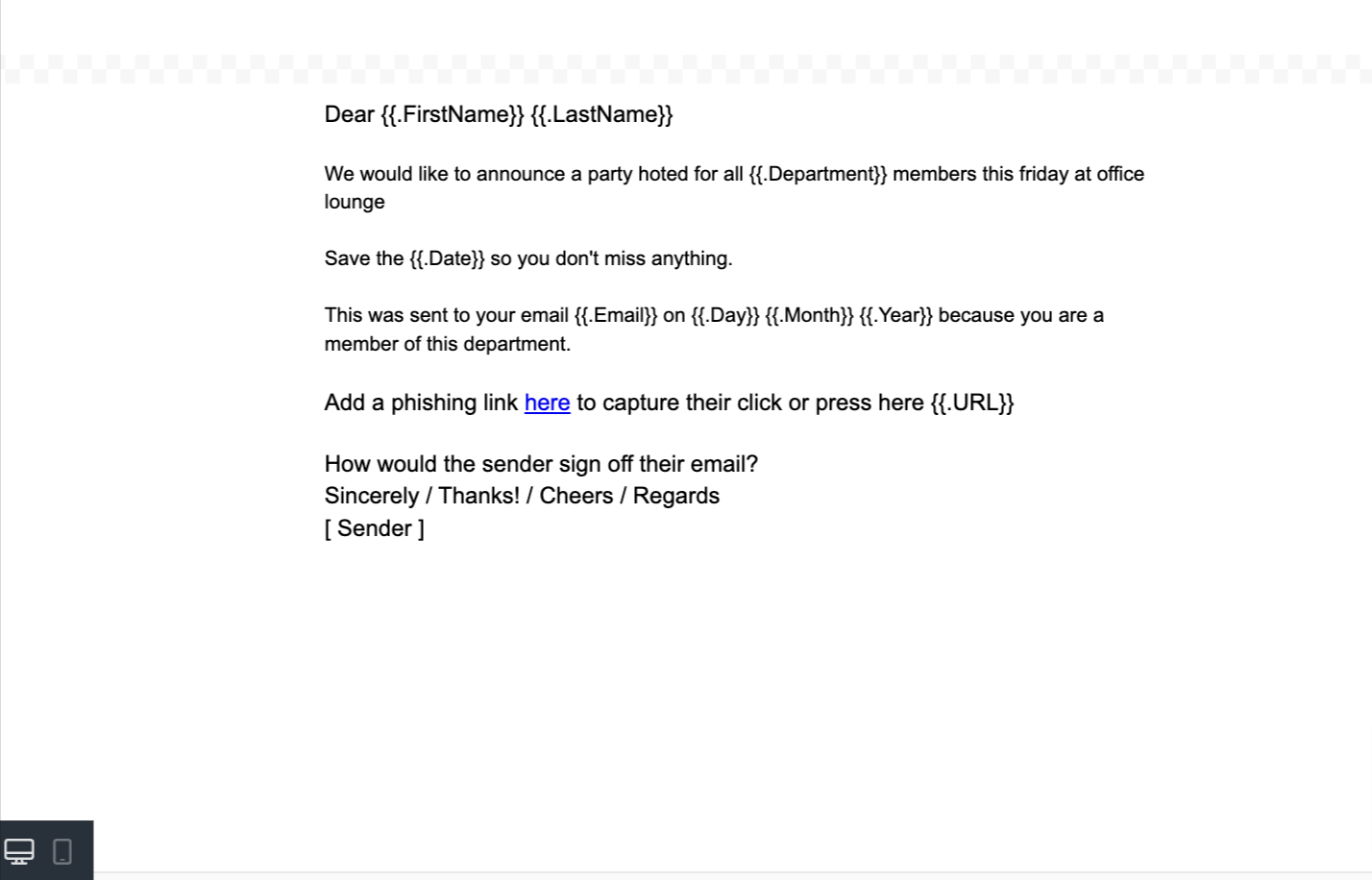
The below screenshot illustrates how the email will look once it arrives with exact same values from the previous screenshot: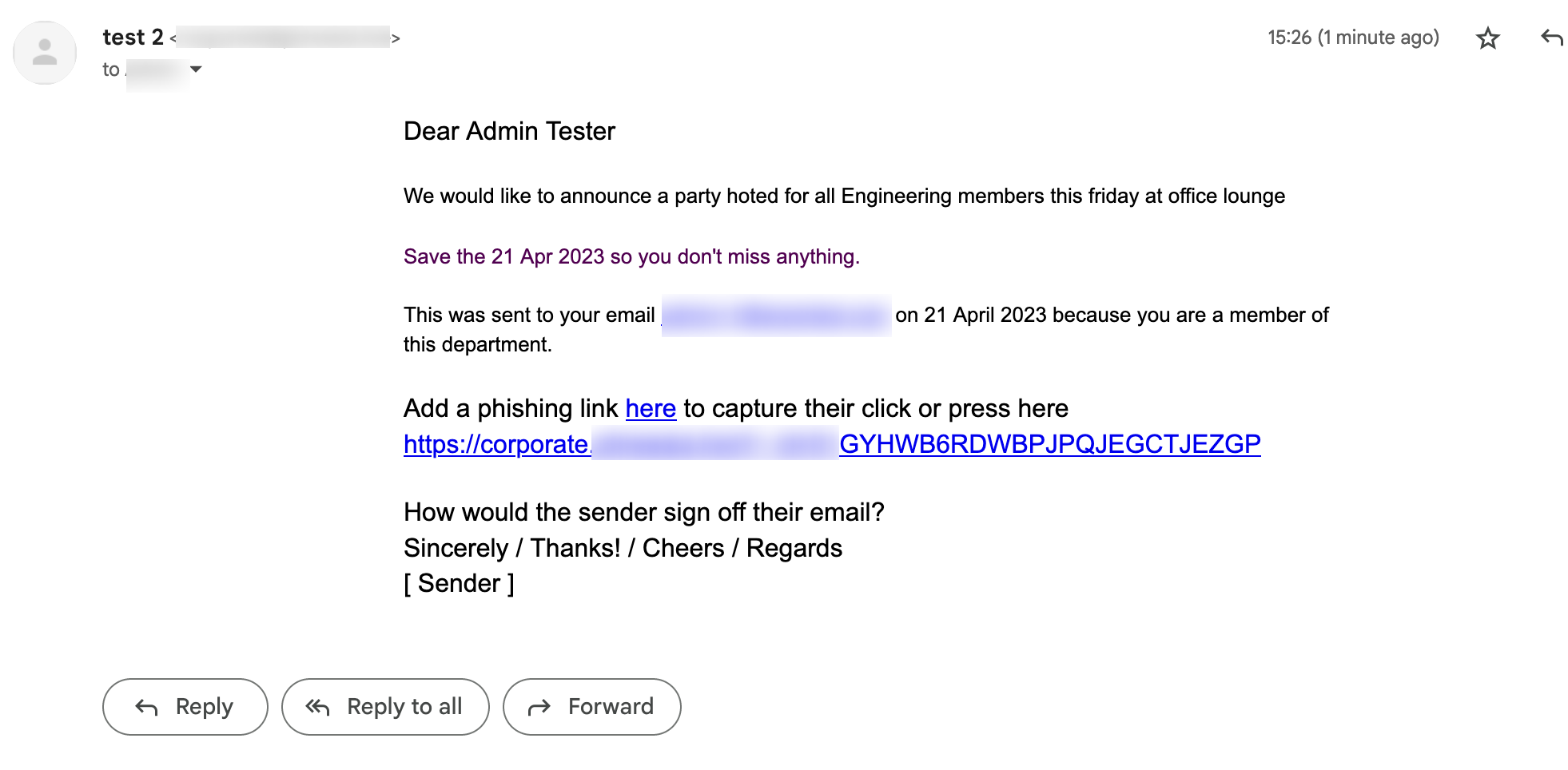
Line breaks in plain text are not the same as </br> in HTML. Currently, we don't support HTML markup for these fields.
Any questions? Please contact our support specialists at support@wizer-training.com