How To Enable Two-Factor Authentication for Admin
A password alone is not enough to secure your online accounts. Two-Factor Authentication can protect your account even if your password has been hacked as criminals do not have the second code generated by your authenticator app.
Enable Two-Factor Authentication
Secure your account by requiring an additional authentication method. When you log in, Wizer will send a code to you by email. Enter a code at login to access your account. Make sure you have it turned on (and verified) and use a strong password. Just click on your profile's icon and go to My Profile, then select to Login & Security section to enable 2FA.
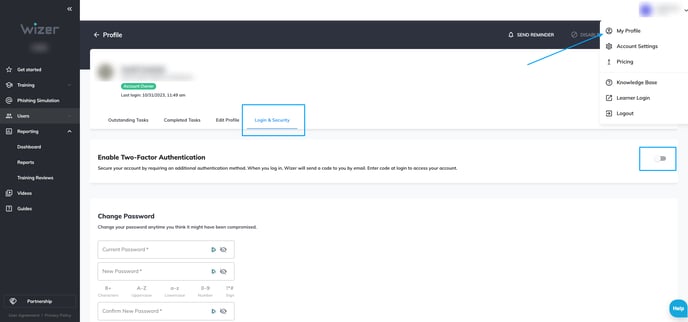
Change your password
Check also if your password is strong enough. Don't use any personal information like your birthday when creating passwords. Also avoid phrases from songs, popular movies, or any commonly used expressions.
In this video (opens in a new tab), we explain how to create a strong password, and this is how you can change it: go to "My profile" => Login & Security => scroll down to the Change Password section. Then enter your old and new passwords, confirm the new one, and save it.
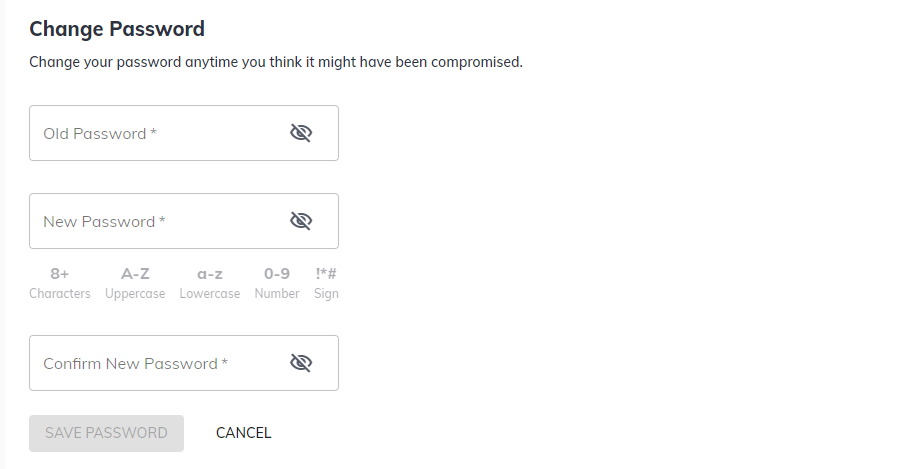
Any questions? Please contact our support specialists at support@wizer-training.com.
Best regards,