How to Use the Wizer Accounting Portal
You can easily manage your Boost subscription, payment method by accessing the Wizer accounting portal
1. Open your admin console and click on 'Pricing' in the dropdown menu at the top right corner where your name is mentioned.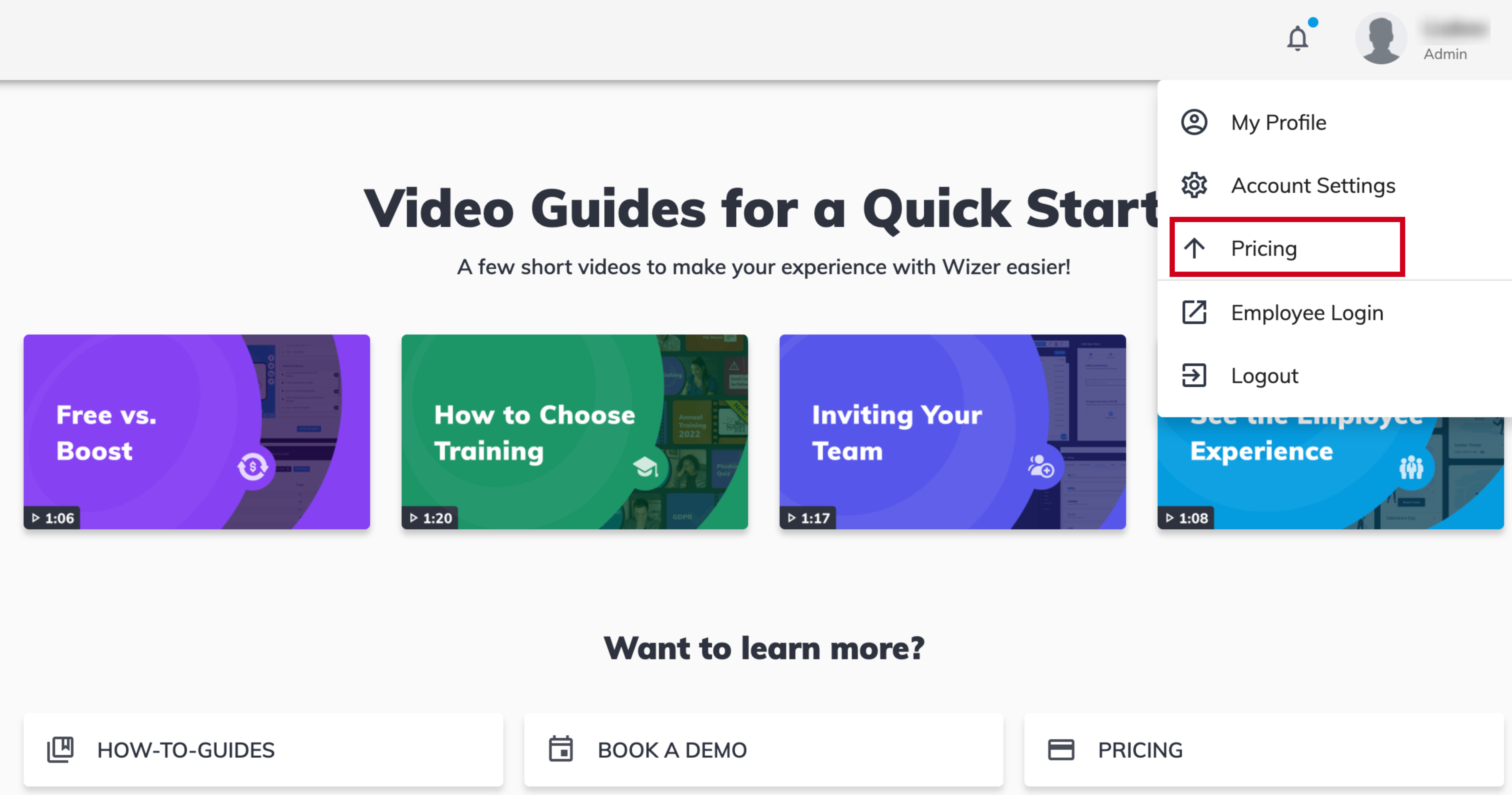
2. Click on 'Manage Subscription', and the accounting portal opens in the new tab.
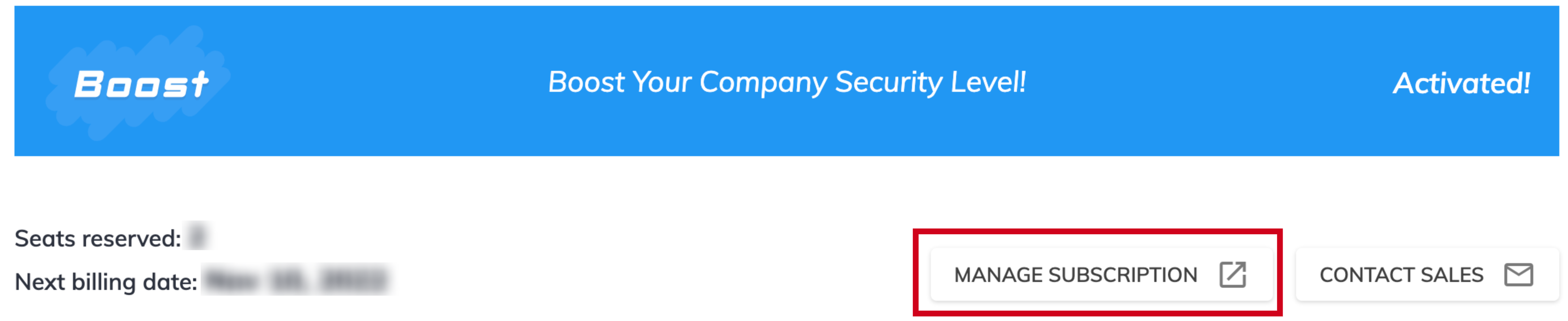
3. Here you can add a payment method or update your billing information and check the invoice history:

Any questions? Please contact our support specialists at support@wizer-training.com.