How to Start a New Annual Training
Ensure your team stays up to date, properly trained, and fully compliant.
Most compliance programs require employees to complete training every 12 months. This means anyone who took the course over a year ago must either retake it or be assigned a new annual training. Regular re-training helps refresh knowledge and keep everyone informed about the latest threats.
To start a new annual training:
30 Second Video Tutorial
1. Go to “All Courses” on the left of the Admin Console.
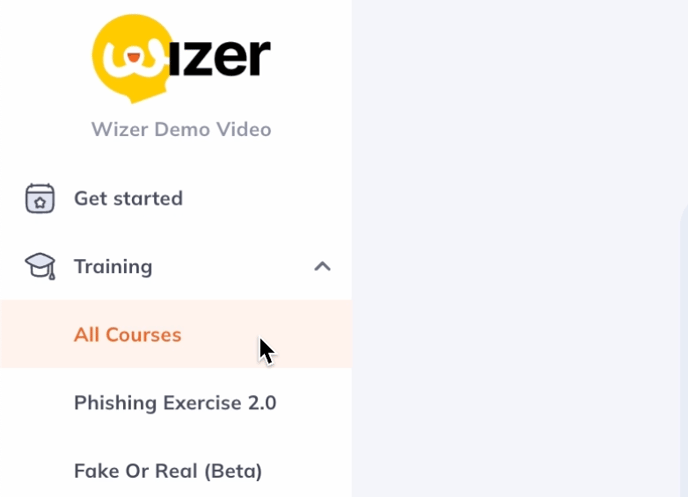
2. Locate your existing annual training, click the three dots, and select “End Training”.
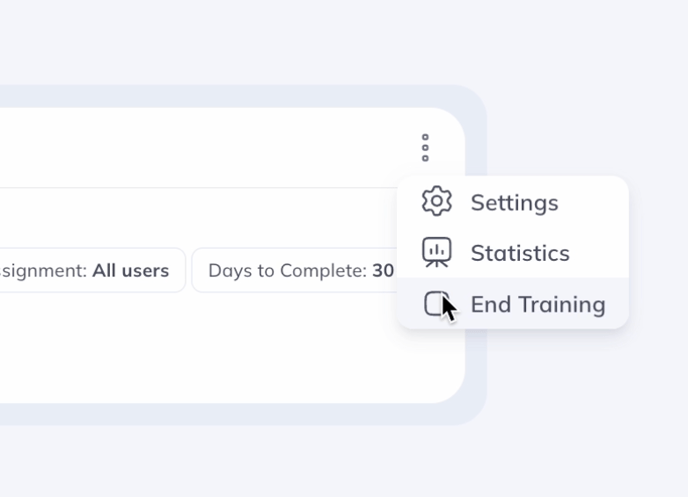
3. Now select a new annual training. If you previously completed Annual Training Level 1, we recommend moving on to Level 2, and so on.
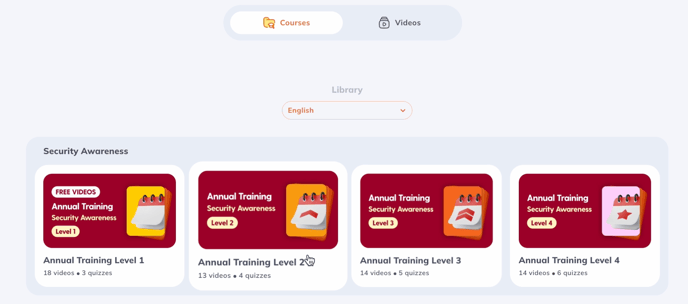
Any questions? Please contact our support specialists at support@wizer-training.com.