How To Edit User's Profile
Hints on how the admin can edit a user's name, email, and access level; assign or delete departments and groups for the specific user.
Open your Admin Console, go to the Users => Users on the left sidebar menu, and search the user by name or email in the search bar.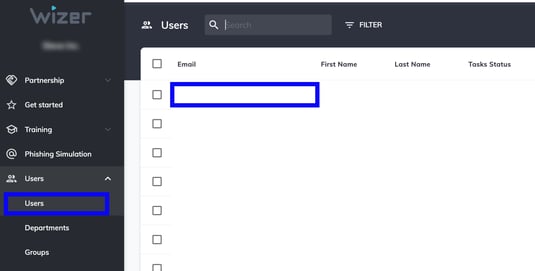
Click on the user's email and select the profile. Click Edit Profile.
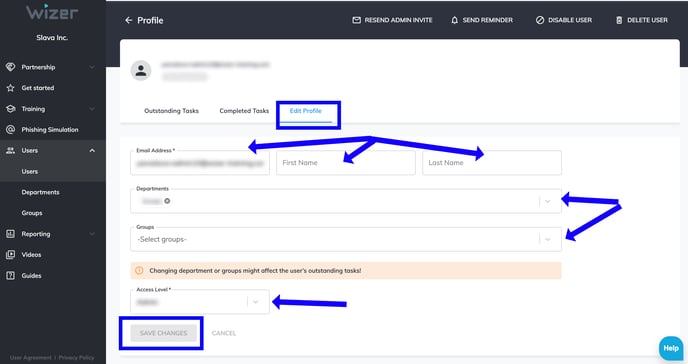
IMPORTANT: A user's email can be changed if necessary from the user's Edit profile menu
The admin can edit/add/delete the information in fields highlighted in blue, such as:
- Email address;
- First name;
- Last name;
- Departments;
- Groups;
- Access level.
After editing click Save Changes.
When a user's email is changed, the user gets an email notification about it as pictured below.

Any questions? Please contact our support specialists at support@wizer-training.com