How to Acknowledge a Policy (for Learners)
Here are the instructions for learners to acknowledge a policy assigned by the admin
To acknowledge a policy within our platform, please follow these simple steps:
-
Access Policies: Navigate to the Learner Console and locate the 'Policies' section on the "My Learning" page
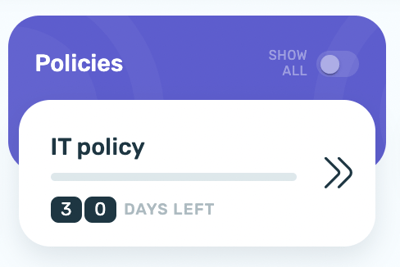
-
Select the Policy: Identify the policy marked as 'Required' and click on it to proceed.
-
Review the Policy: Open the document by clicking 'Open Document'.
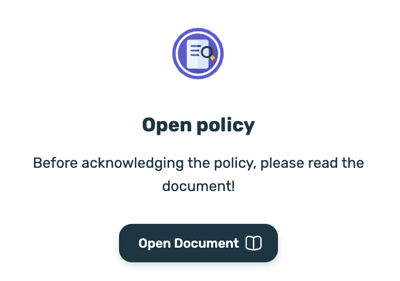
-
Acknowledge the Policy: After thoroughly reading the document, click 'Acknowledge the policy' to confirm your understanding and agreement.
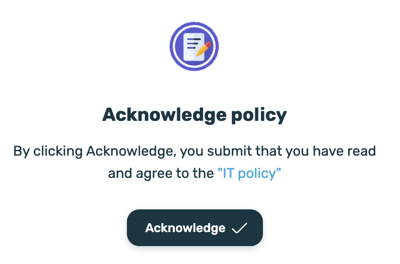
-
View Acknowledged Policies. To review the policies you've acknowledged, click 'Show Completed' in the platform interface and browse the list of acknowledged policies.
Please note: These policies are available for review anytime unless the Admin has closed the task.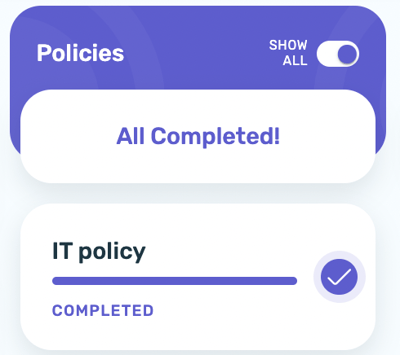
Any questions? Please get in touch with our support specialists at support@wizer-training.com.
Best regards,
