Certificates After Completing a Training
After completing each training, a user receives a certificate in three different ways.
Certificates are available for users in the Boost version only
Certificates Download (By Admin)
1. Open the Users section in the left-side menu and choose the "Users" tab.
2. Search for the user and enter the profile.
3. Click the "Completed Tasks" and click the "Certificate" link in the Training section.
4. The certificate will be opened in a new window.
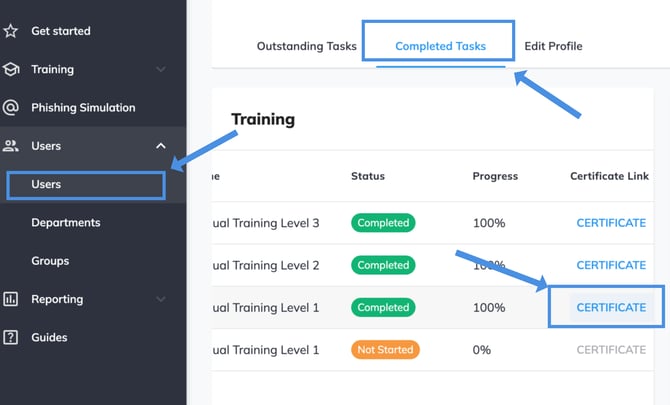
4. Click the symbol on the right top of the certificate page to print, download, or share it.

If the training course is marked as completed manually by the admin, a certificate option is enabled
Certificate Download (For Learners)
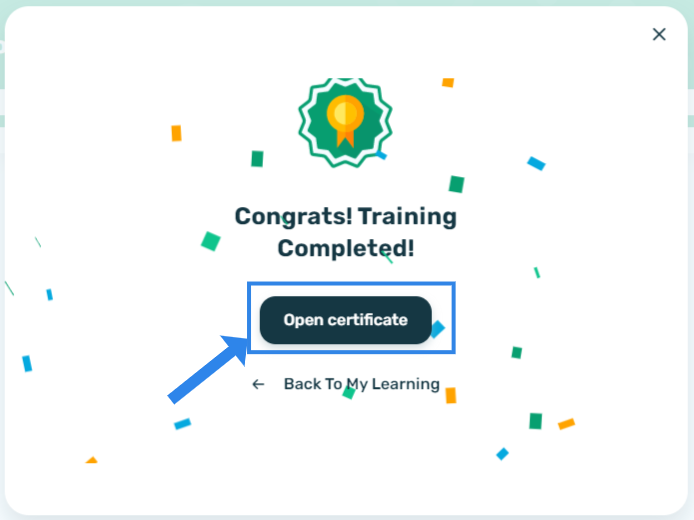

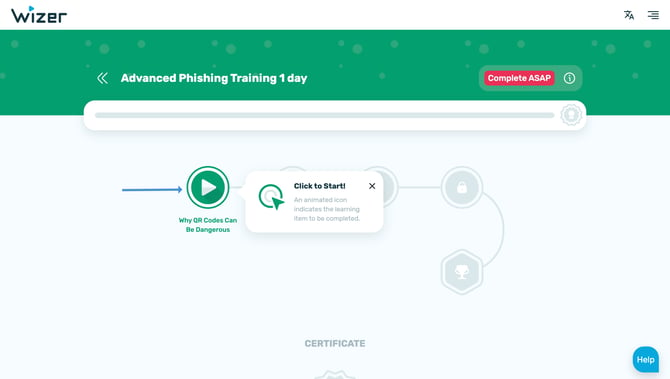
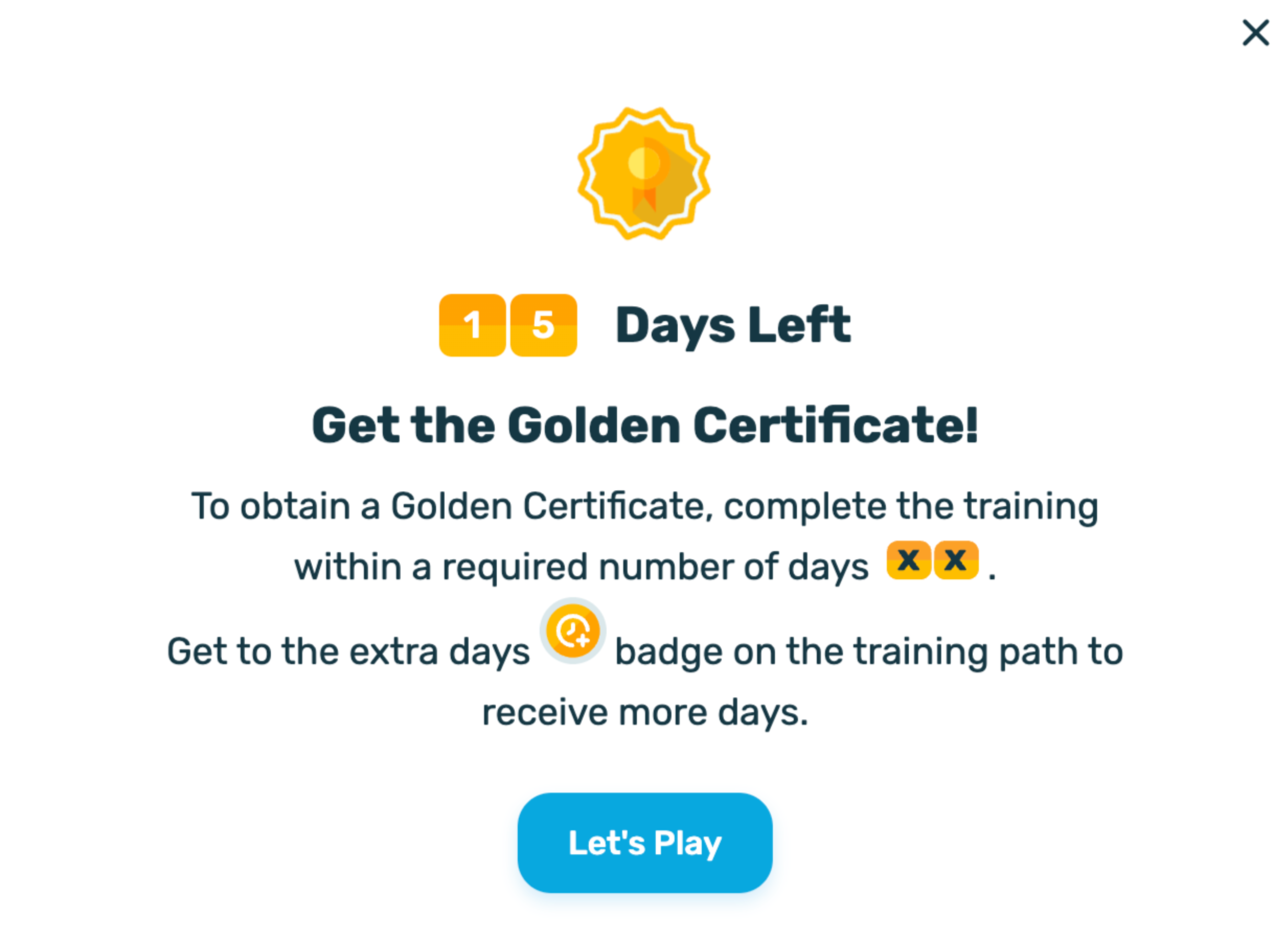

The Golden certificate is given only for the Annual Training and Advanced Annual Training completed on time.
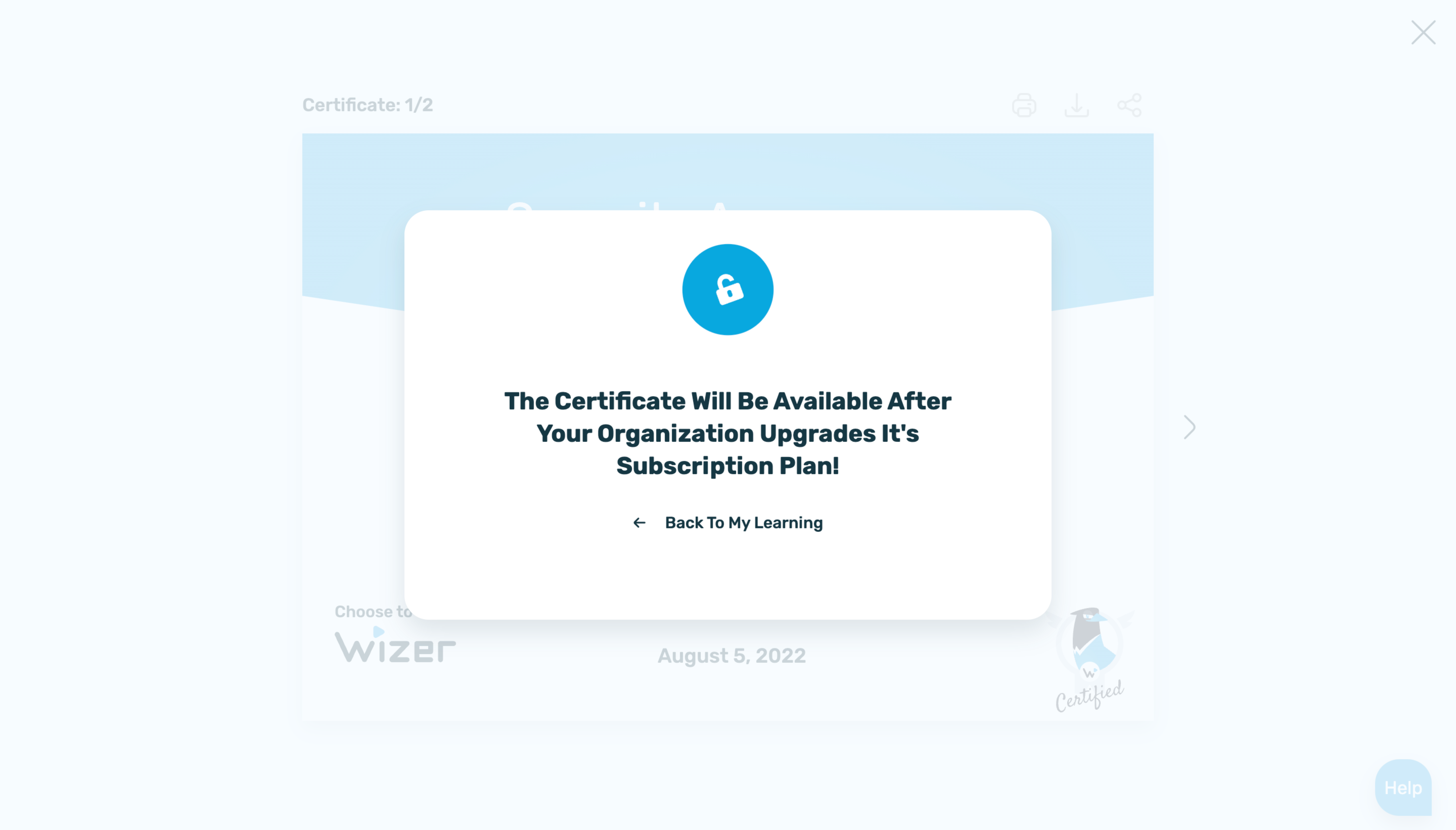
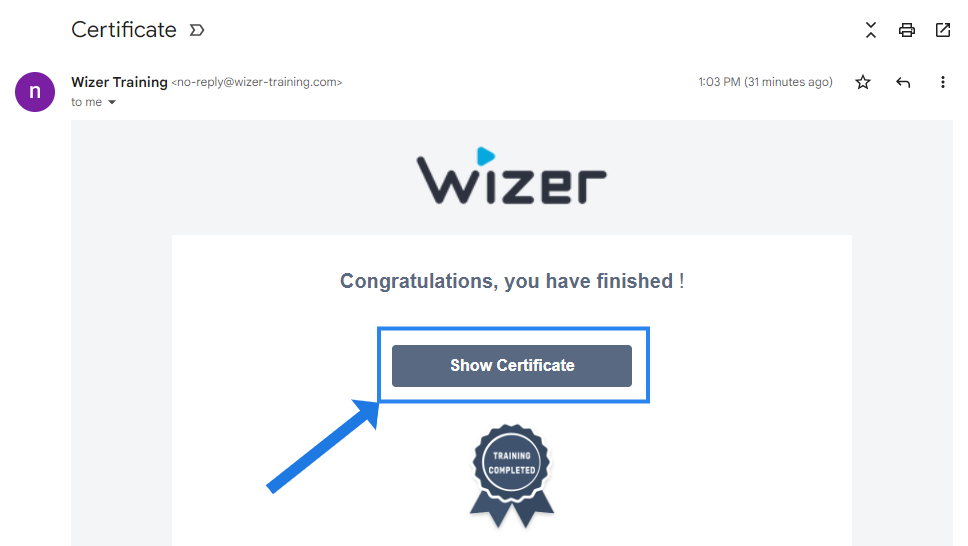
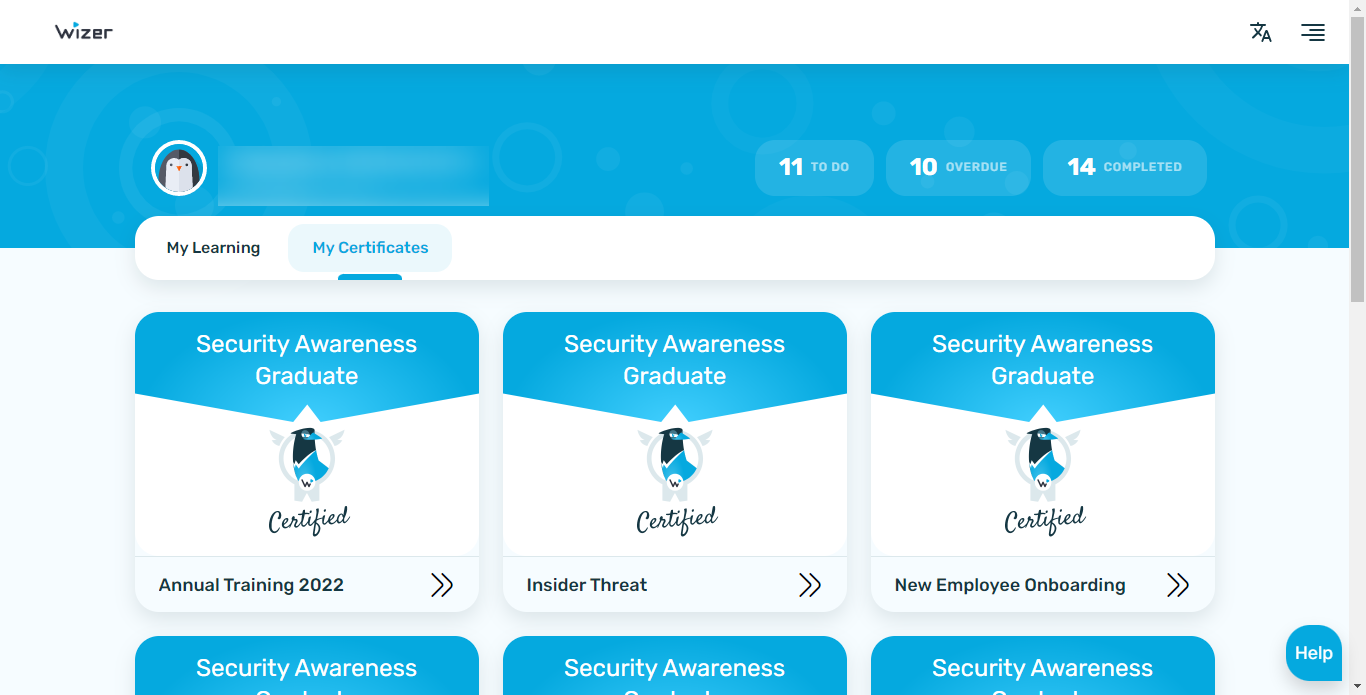
4. If a user has issues with obtaining a certificate, the admin can download it and send it to the user by clicking on the user's profile (Users => Completed Tasks => Certificate).
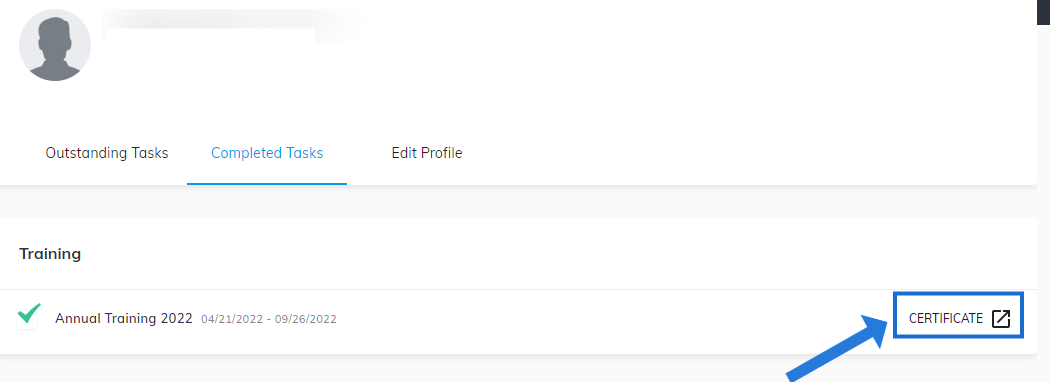
Any questions? Please get in touch with our support specialists at support@wizer-training.com.
Best regards,