How Learners Review the Training
The 'Reviews' lists various training feedback received from the Learners. While taking a training, they are offered to rate the training from 1 to 5. This gives the Security Manager insight if the audience is happy with the training.
Please, go to the left menu and click on the Reporting and select Training Reviews tab.
Here you can see all your employees' surveys about the training they have completed.
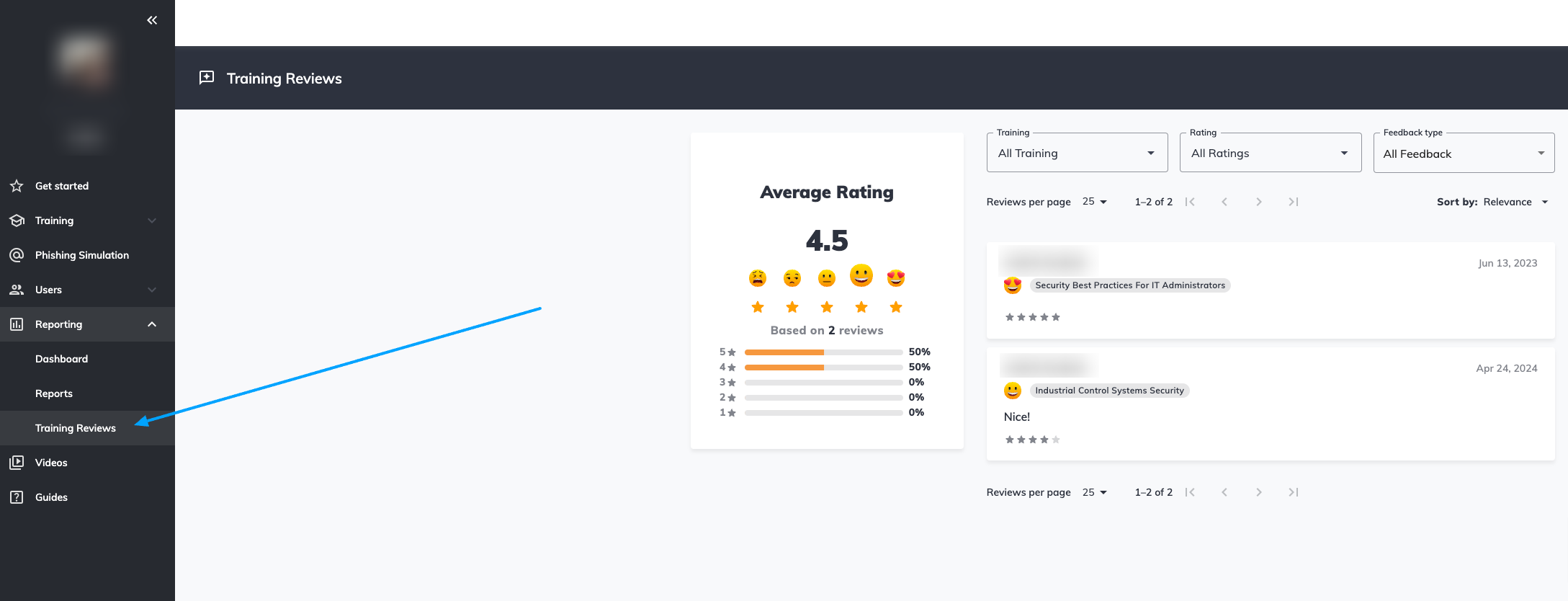
Once the training is completed, the user will be suggested to rank the program and leave a comment on it.
All reviews are ordered by the latest and the higher rating at the top.
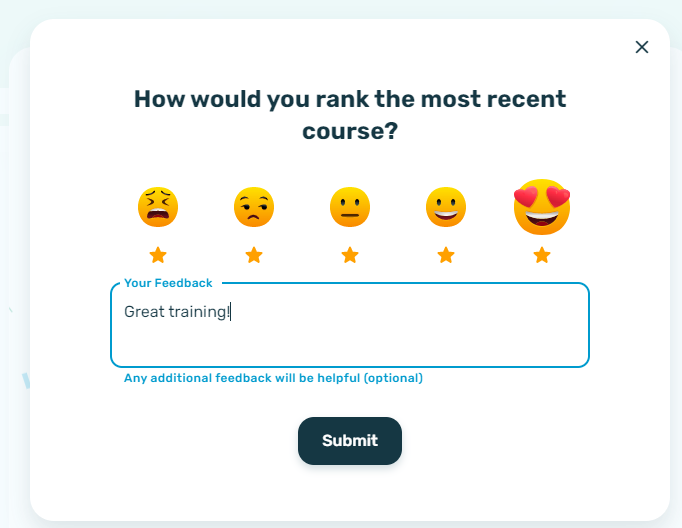
After clicking on the "Submit" button user can Open the certificate or go Back To My Learning.
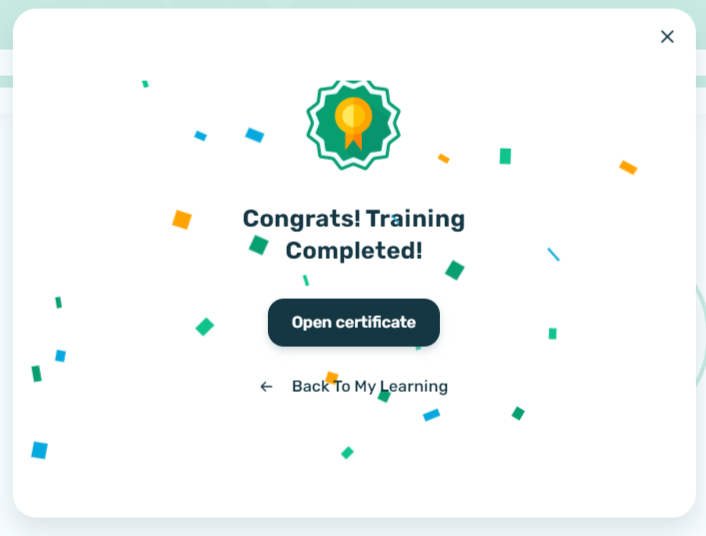
Admins will receive an email report regarding the training reviews left by their users when:
- The training that is run for your company must have at least 1 review left by one of your users
- Only positive feedback left (4+stars) will generate an email
- The report will be sent every 2 weeks if there are reviews left, no reviews will produce no review emails
Any questions? Please contact our support specialists at support@wizer-training.com.