Azure - On-Demand Provisioning
-
Click Enterprise applications
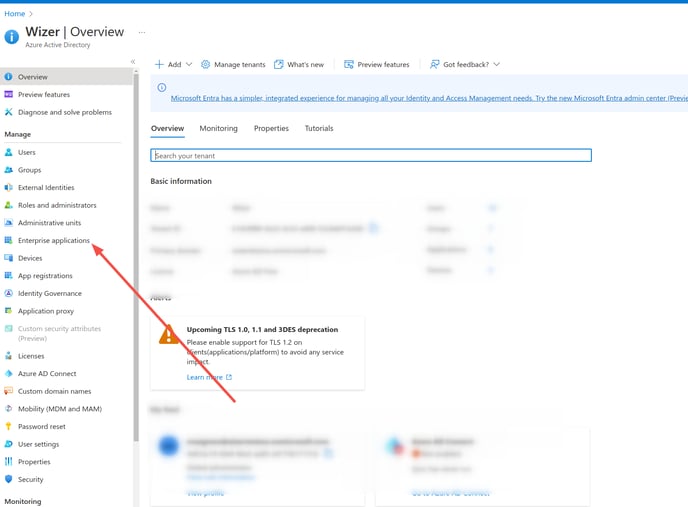
-
Find Wizer Provisioning application
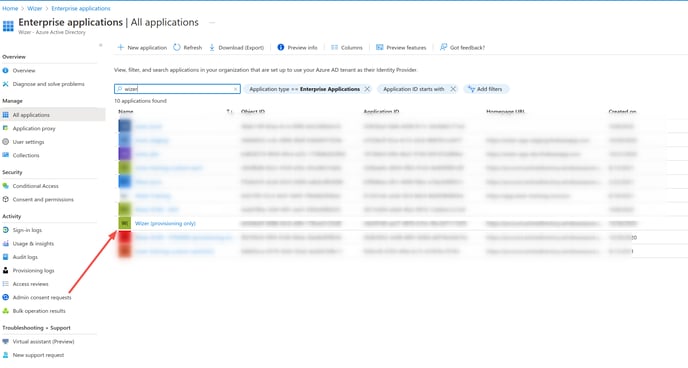
-
Click Provisioning → Provision on-demand
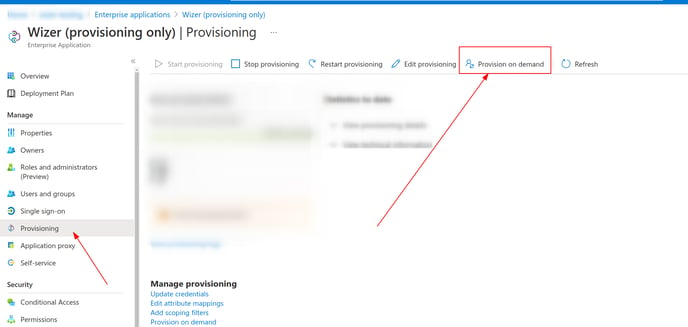
-
Enter an email of a user you want to synchronize, then click Provision
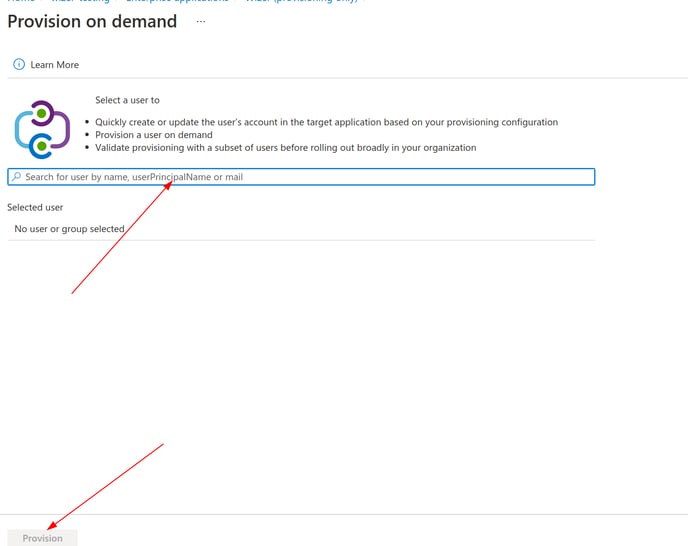
-
Any questions? Please contact our support specialists at support@wizer-training.com
Best regards,