How to log in to the Learner App through SSO
1. After Admin has assigned a Training, Gaming, Policy, or Awareness Calendar a User is going to receive an invitation.
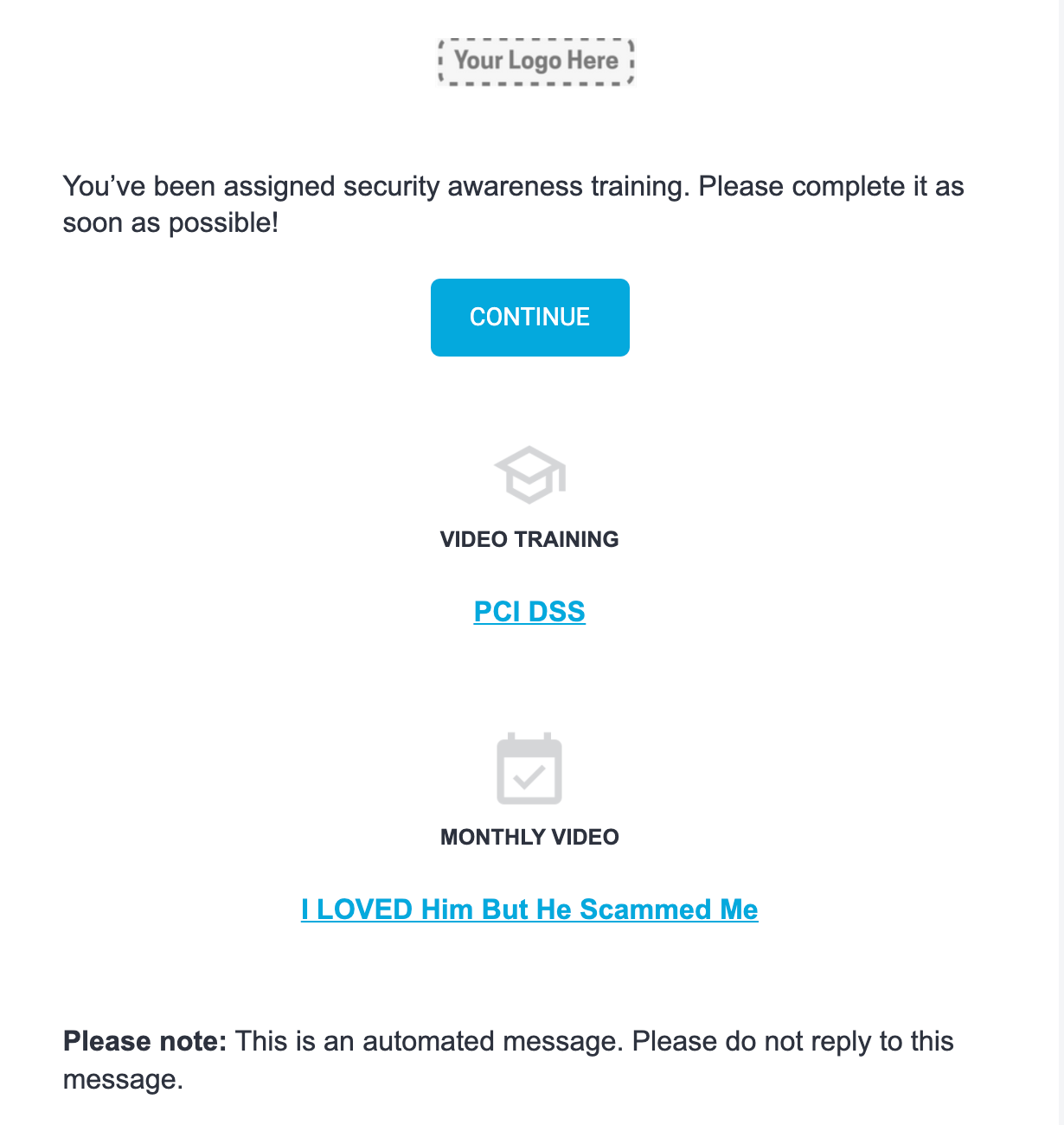
2. If Creator Admin provides a User with admin access, User receives an invitation right away before any Training, Gaming, Policy, or Awareness Calendar have been assigned
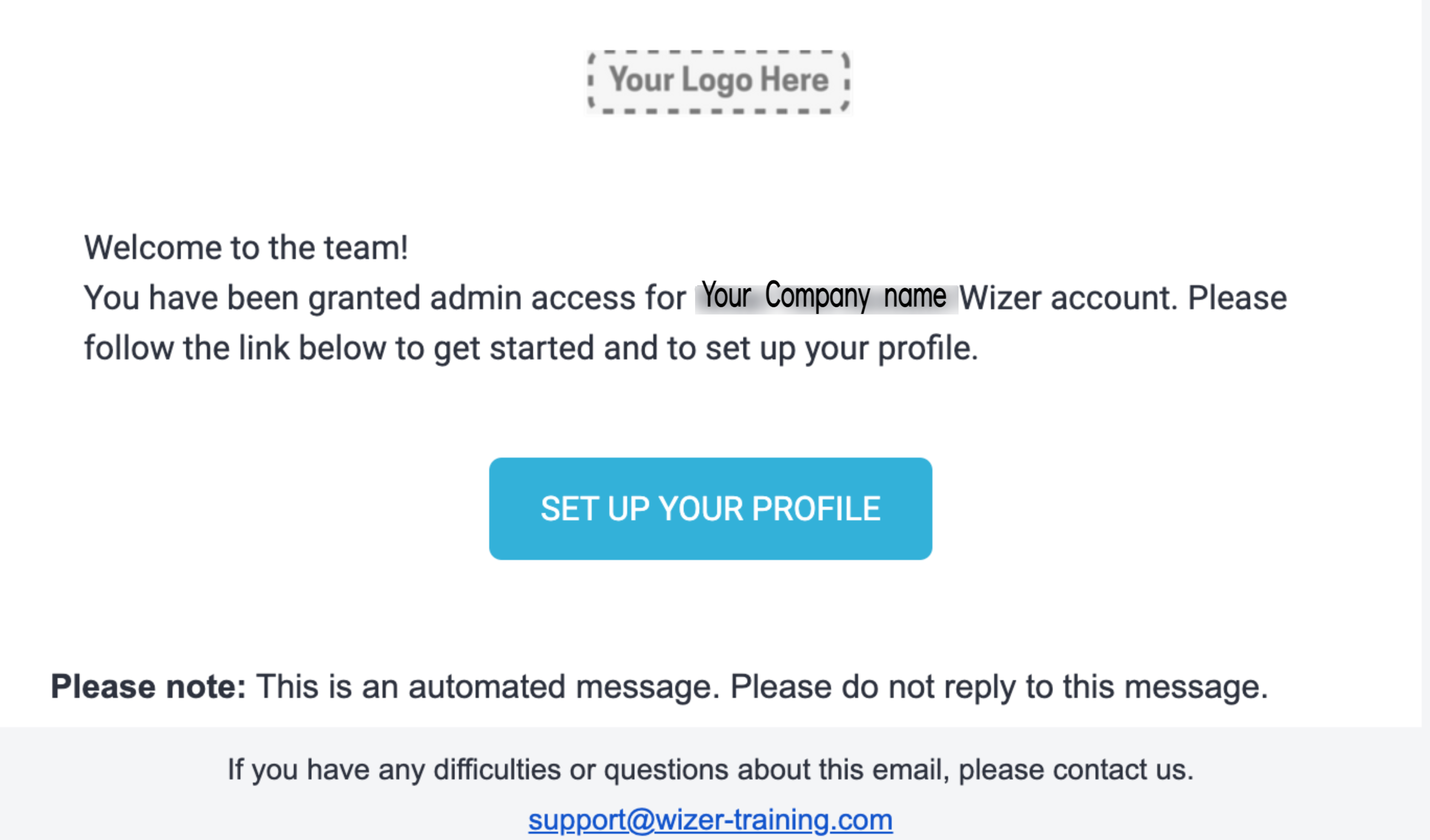
3. After User clicks Go to Training or Set Up Your Profile they will be forwarded to the below page:
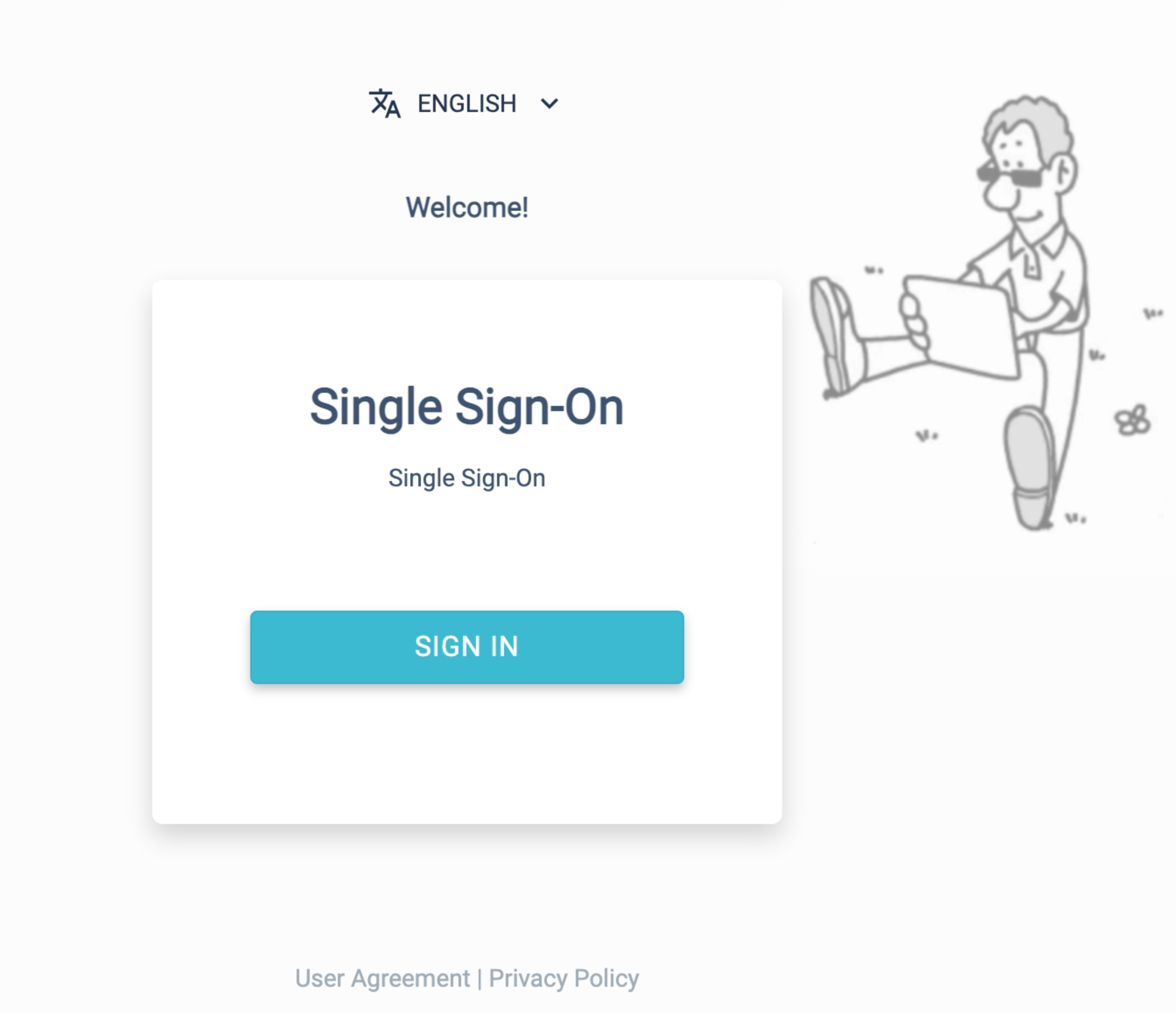
4. User verifies their email address
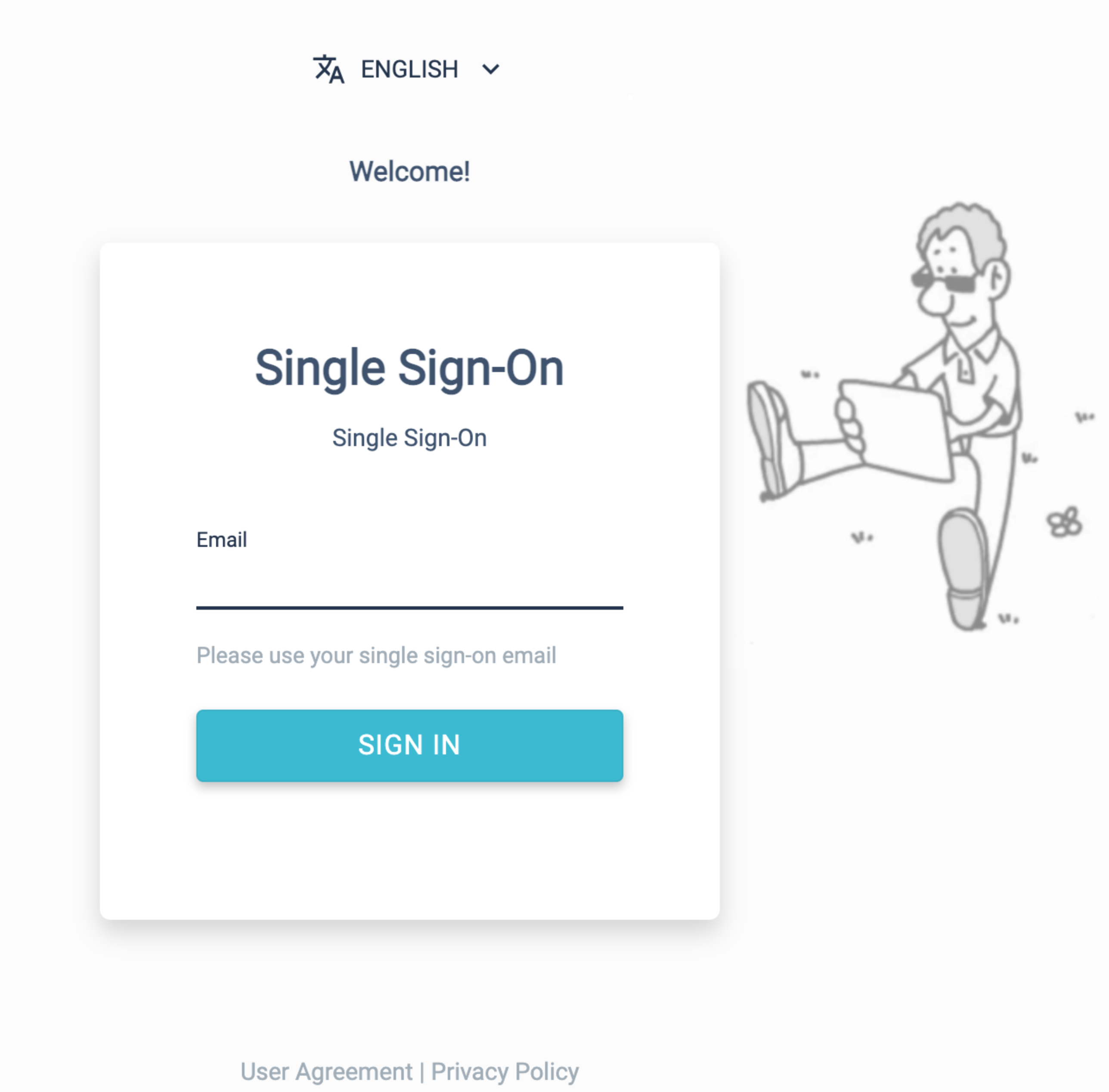
5. And may access Employee App
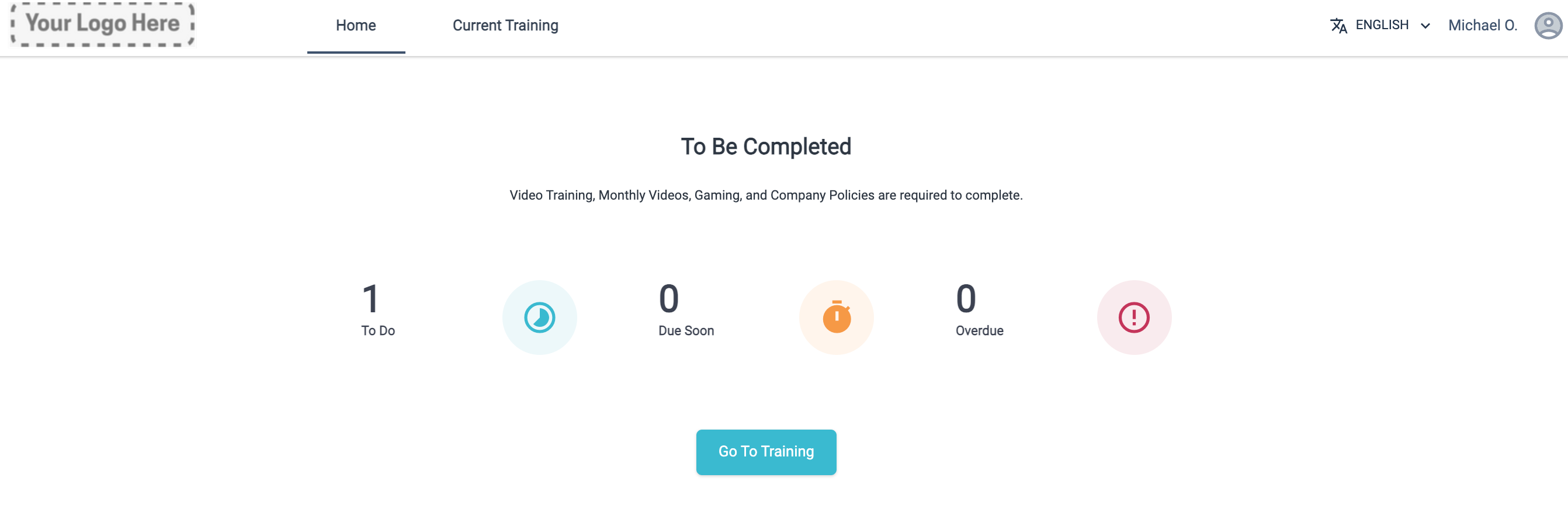
That’s all there is to it!